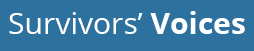- This topic has 6 replies, 2 voices, and was last updated 3 years ago by
 Marie.
Marie.
-
AuthorPosts
-
-
6th July 2022 at 12:56 pm #146580
 MarieMain Moderator
MarieMain ModeratorHi everyone,
We’ve installed a new accessibility toolbar on the forum to allow website visitors to customise the layout to best suit their needs.
You can open the toolbar by clicking on the Accessibility button at the top right of your screen, which is above the search icon. It will also appear on every page of our website. If you want to close the toolbar and all of its functions, just click the cross button on the right side.
You can find specific guidance on what each button does on this page or on the official user guide. Options include playing audio versions, changing text size, a dictionary, a magnifier, translation into over 100 languages which can be in text or audio, plain text versions, and tools to adjust background, text and link colours.
If you have any questions or feedback relating to our accessibility, please contact us by email at accessibility@womensaid.org.uk.
-
6th July 2022 at 10:59 pm #146606
 Twisted SisterParticipant
Twisted SisterParticipantThank you for the notification, and explanation, but having clicked the option from here, I don’t understand what its doing, as its opened a whole new tab.
So, does one make selections on there to set it up on the new tab, and then close the tab, and find the changes made on the WA tab/page?
or do you have to copy bits of text onto the new tab to access the translations into other languages, etc?
Sorry for being so dim, but I don’t really get it.
-
7th July 2022 at 3:52 pm #146629
 MarieMain Moderator
MarieMain ModeratorHi T.S., no problem at all, questions entirely welcome as we want this to be as useful as possible for all of you!
Once you click on the accessibility button, it will open the toolbar at the top of the page, and you can choose which changes you would like. These should appear on the page you’re on and any new tabs you open on the forum as well. You’ll need to keep the toolbar open for those changes to continue to appear, but even if you close the toolbar, when you reopen it, it will add those changes again.
With the translations, you won’t need to copy bits of the text onto the new tab, you’ll just need to open the accessibility toolbar on whichever page you would like to read in another language.
For example in this screenshot, when the toolbar is open you can go to the translations option and then pick which language you would like the forum to be in:
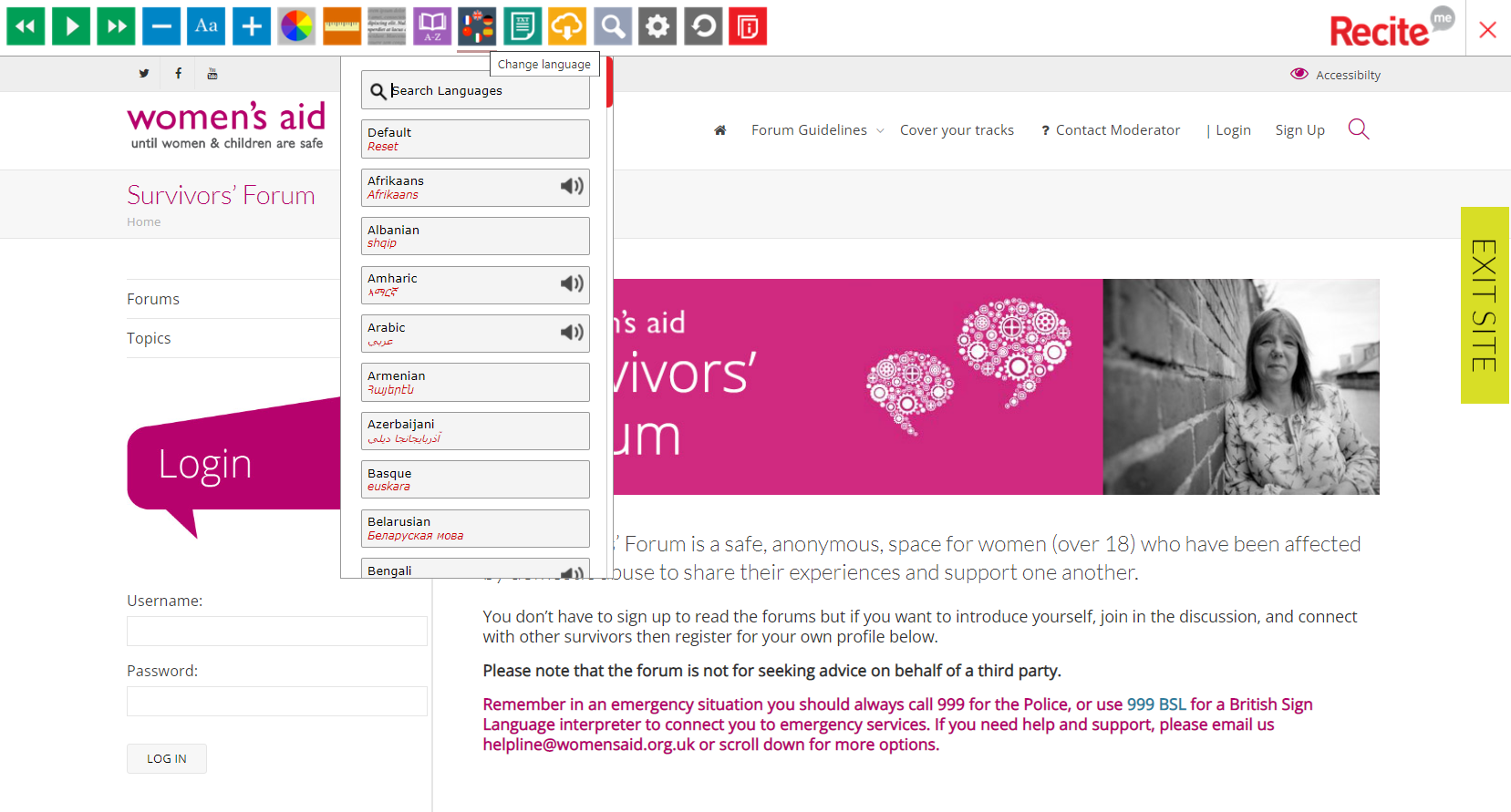
Then once you’ve chosen a language, in this case Spanish, after a moment the page will reload in that language:
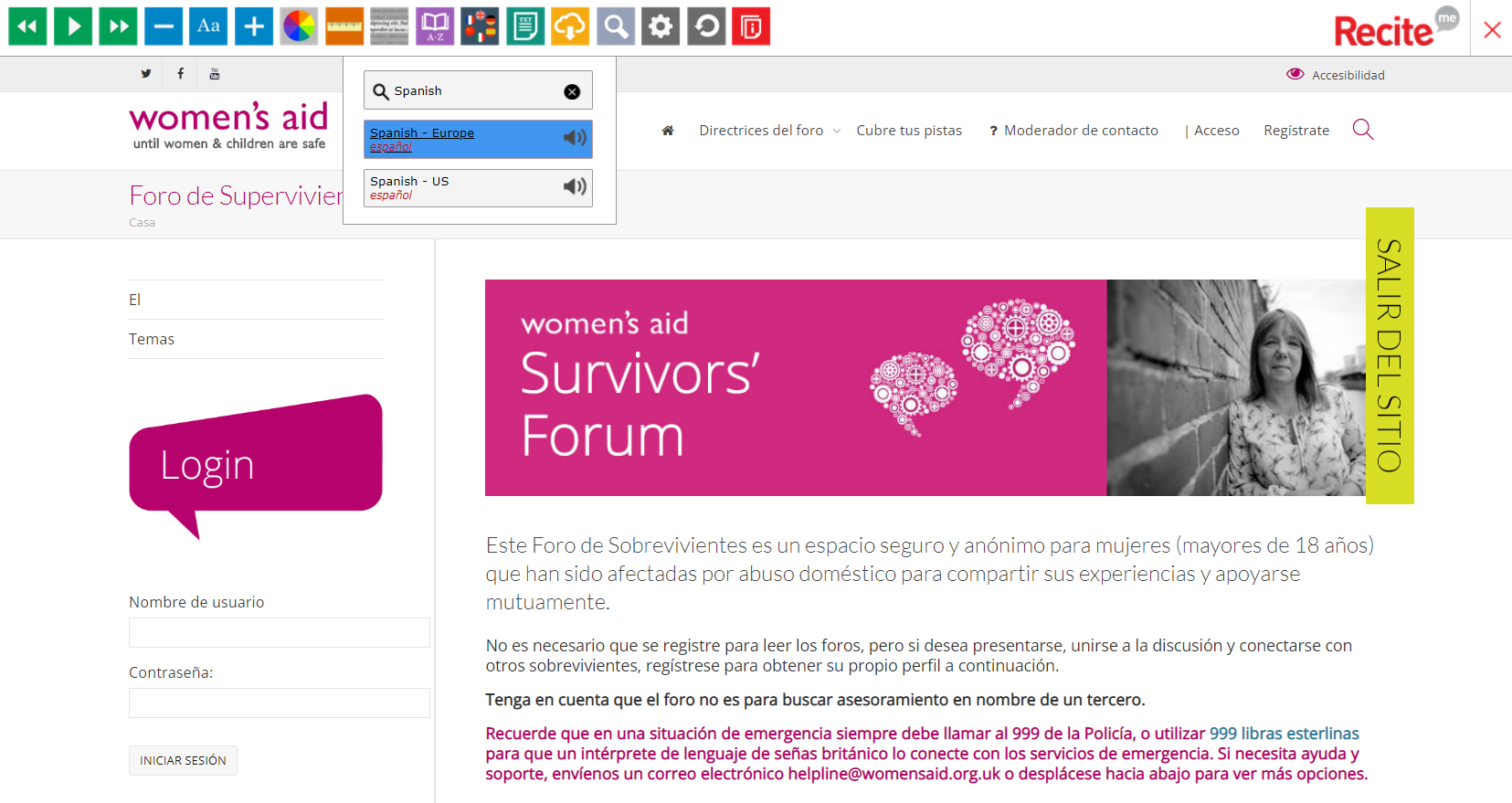
This language will remain as you go throughout the site, so for example on the Terms and Conditions page:
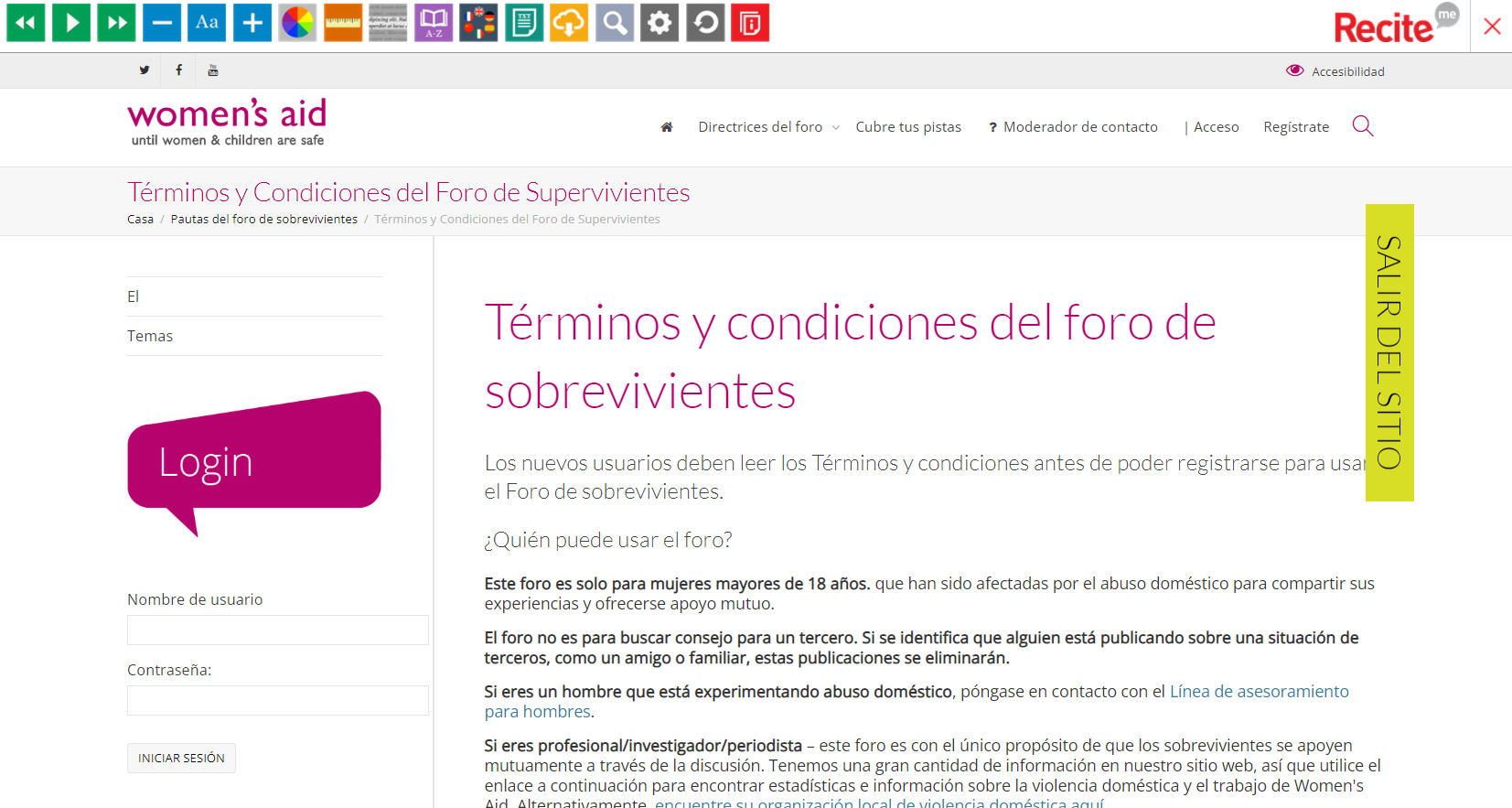
If at any stage you would like to change out of that language, you can either go back to the language option and choose “Default”, or you can reset the toolbar entirely with the second to last button on the toolbar.
With all of the accessibility toolbar options, these will only be changes for you so you can personalise your experience according to what you need, and this won’t impact on how the forum appears for other users.
I hope that makes sense and if you’d like to talk about this more or have any further questions, just let us know, completely happy to discuss!
-
-
7th July 2022 at 7:07 pm #146646
 Twisted SisterParticipant
Twisted SisterParticipantah, this is where it differed for me and why I got confused, it opened it in a new tab, but thank you for all the instructions and explanations, they will be useful.
-
7th July 2022 at 7:08 pm #146647
 Twisted SisterParticipant
Twisted SisterParticipantthis all looks very cool, thank you!
-
7th July 2022 at 9:04 pm #146653
 Twisted SisterParticipant
Twisted SisterParticipantworking now, or maybe I wasn’t understanding, but anyway, pretty amazing functionality!
-
-
AuthorPosts
- You must be logged in to reply to this topic.