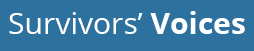- This topic has 10 replies, 6 voices, and was last updated 4 years, 4 months ago by
 Lisa.
Lisa.
-
AuthorPosts
-
-
26th December 2019 at 5:39 pm #94269
 fizzylemParticipant
fizzylemParticipantMy daughter signed into my icloud (detail removed by moderator) on her new phone at dads. Now she’s home I can see that by doing this all the info on my phone was visible on this device while it was in his hands and he was trying to get it up and running for her. I dont know what to do. He would have seen all my notes, passwords, thoughts I’ve jotted down. Dont know what else yet, need to check later but cant atm. Wondering what else he’s seen? Its bad enough just being able to see the notes.
Feel sick, thinking I’m going to have to change all my passwords to start.
She logged in in the morning, I got an email to say this. But she’s not logged in anymore, I asked her if she logged out and she said no, makes me think he’s logged out after looking at all my stuff?
This tech stuff all feels like it’s getting beyond me – I dont understand it or how to protect us.
Any advice? x
-
26th December 2019 at 6:08 pm #94274
 KIP.Participant
KIP.ParticipantChange all your passwords and do not give them to your daughter.
-
26th December 2019 at 7:31 pm #94276
 fizzylemParticipant
fizzylemParticipantChanged the PWs now; but can not workout how to get her her own apple id / cloud. Saying has to be fam sharing due to her age and dont want the sharing of pics apps etc on between all devices. Also dont want touch payment on in app store on either – and cant get that off – have never set this up on my device or touch id grrrr. I’m going to have to get tech help with this x
-
26th December 2019 at 7:38 pm #94278
 KIP.Participant
KIP.ParticipantGoogle the questions one by one and see what answers you get back x I’m afraid I’m not tech savvy either but know enough to change passwords x
-
26th December 2019 at 8:18 pm #94279
 EscapeeParticipant
EscapeeParticipantGo into an apple or phone store and explain that your daughter has a new phone but you need to keep a high level of personal security – they will help you.
Things change so quickly and they’ll be the ones in the know.
But for now just check all your privacy settings and ensure he hasn’t tagged on to your FB account etc.
Also in the meantime, only use incognito and clear your history after each use.
You must feel so violated 😔 xxxx
-
26th December 2019 at 8:31 pm #94280
 HopeLifeJoyParticipant
HopeLifeJoyParticipantSign out of your iCloud account. Follow the instructions below:
Sign out on your iPhone, iPad, or iPod touch
Go to Settings > [your name].
Scroll down and tap Sign Out.
Enter your Apple ID password and tap Turn Off.
Turn on the data that you want to keep a copy of on your device.
Tap Sign Out.
Tap Sign Out again to confirm that you want to sign out of iCloud.
Take back the phone of your daughter and if she’s signed out or do the same. Then change your iCloud password on your device and don’t give the new password to her.********************
Then I would suggest to set up parental control on your child’s device to keep her safe and protected online. With Content & Privacy Restrictions in Screen Time, you can block or limit specific apps and features on your child’s device. And restrict the settings on your iPhone, iPad, or iPod touch for explicit content, purchases and downloads, and privacy.Set Content & Privacy Restrictions
Go to Settings and tap Screen Time.
Tap Continue, then choose “This is My [Device]” or “This is My Child’s [Device].”
If you’re the parent or guardian of your device and want to prevent another family member from changing your settings, tap Use Screen Time Passcode to create a passcode. Then re-enter the passcode to confirm.
If you’re setting up Screen Time on your child’s device, follow the prompts until you get to Parent Passcode and enter a passcode. Re-enter the passcode to confirm.
Tap Content & Privacy Restrictions. If asked, enter your passcode, then turn on Content & Privacy.
Make sure to choose a passcode that’s different from the passcode you use to unlock your device. To change or turn off the passcode on your child’s device, tap Settings > Screen Time > [your child’s name]. Then tap Change Screen Time Passcode or Turn Off Screen Time Passcode, and authenticate the change with Face ID, Touch ID, or your device passcode.*************
Prevent iTunes & App Store purchases
You can also prevent your child from being able to install or delete apps, make in-app purchases, and more. To prevent iTunes & App Store purchases or downloads:
Go to Settings and tap Screen Time.
Tap Content & Privacy Restrictions. If asked, enter your passcode.
Tap iTunes & App Store Purchases.
Choose a setting and set to Don’t Allow.
You can also change your password settings for additional purchases from the iTunes & App Store or Book Store. Follow steps 1-3, then choose Always Require or Don’t Require.***********
Restrict Game Center
To restrict Game Center features:
Go to Settings and tap Screen Time.
Tap Content & Privacy Restrictions, then tap Content Restrictions.
Scroll down to Game Center, then choose your settings.
You can restrict these Game Center features:
Multiplayer Games: Prevent the ability to play multiplayer games
Adding Friends: Prevent the ability to add friends to Game Center
Screen Recording: Prevent the ability to capture the screen and sound**********
Prevent web content
Go to Settings > Screen Time.
Tap Content & Privacy Restrictions and enter your Screen Time passcode.
Tap Content Restrictions, then tap Web Content.
Choose Unrestricted Access, Limit Adult Websites, or Allowed Websites Only.***********
On support apple com you can find more informations on parental control set up.
All the best 💕🍏 -
26th December 2019 at 9:15 pm #94283
 fizzylemParticipant
fizzylemParticipantThanks ladies, have set the restrictions up so far, think need help with the rest and i have a tech friend who said he can help. But yeah, just been looking through my pics and there’s allsorts of info on these i didnt want him to see. Don’t think there’s anything I can do now though hey; other than try to protect us in future and try and shelve it in my mind. So much personal stuff on it just in the notes and the pics – yes upset and violated, can only hope he didnt get chance to have a good look through it all or copy any of it x*x
-
27th December 2019 at 8:45 am #94297
 hopParticipant
hopParticipantThis exact thing happened to me HLJ is right. I made an email (set it all up myself for the kid) and used the new, blank email for their device. There’s nothing that can stop the worry of what he’s seen. Just realise that you’ve done nothing and he’s the pathetic loser for not being able to let go and wanting to keep browsing through your life. It’ll take a while but it’s done now just take the steps so it doesn’t happen again xx
-
27th December 2019 at 8:47 am #94298
 hopParticipant
hopParticipantDon’t be mortified and please don’t torture yourself over every little bit he might have seen. He’s not worth it and he wants you to feel like this. Don’t let him have it, honestly. Much love xx
-
27th December 2019 at 8:58 am #94299
 KIP.Participant
KIP.ParticipantFor your own peace of mind you may be able to see the times and dates of every time someone accessed certain areas of the account. If you google or ask your friend you might be able to see if he’s been snooping in certain areas like emails etc. On that day and time or ask your daughter how long he had access to her phone and if he was left alone with it. I know how you must feel but it’s an opportunity to learn and tighten things up.
-
27th December 2019 at 10:40 am #94300
-
-
AuthorPosts
- You must be logged in to reply to this topic.